2024. 4. 5. 19:05ㆍCoding
Large category colors : This color
1.
윈도우 키 > windows powershell > 우클릭 > 관리자 권한으로 실행
Set-ExecutionPolicy Bypass -Scope Process -Force; [System.Net.ServicePointManager]::SecurityProtocol = [System.Net.ServicePointManager]::SecurityProtocol -bor 3072; iex ((New-Object System.Net.WebClient).DownloadString('https://community.chocolatey.org/install.ps1'))
복사 후 붙여넣기
(설치 완료되면 choco 입력하면 버전 출력됨)
참고 사이트 ( https://chocolatey.org/install#individual )
2.
윈도우 키 > CMD > 우클릭 > 관리자 권한으로 실행 >
choco install dart-sdk
Do you want to run the script?([Y]es/[A]ll - yes to all/[N]o/[P]rint): 나오면 y 엔터
완료 후
choco upgrade dart-sdk
(업그레이드 명령어임)
3.
윈도우 키 > 시스템 환경 변수 편집 > 환경 변수 > 사용자 변수 > Path > 편집 > C:\tools\dart-sdk\bin 되어있는거 확인
4.
VSCode 실행 > Extension > Dart, Flutter 설치
Ctrl + Shift + P > Dart 검색 > Dart: New Project 클릭 > Console Application > 저장할 경로 설정 > app 이름 설정 > bin에 dart 파일 생성됨.
5.
> 프로젝트 생성 완료되면 Hello World 코드 만들어져 있음. > F5 = Debug, Ctrl + F5 = Run
[solve essential error]

[!] Android toolchain - develop for Android devices (Android SDK version 34.0.0)
X cmdline-tools component is missing
Run `path/to/sdkmanager --install "cmdline-tools;latest"`
See https://developer.android.com/studio/command-line for more details.
X Android license status unknown.
Run `flutter doctor --android-licenses` to accept the SDK licenses.
See https://flutter.dev/docs/get-started/install/windows#android-setup for more details.
위 2가지의 오류 해결.
1)
X cmdline-tools component is missing
Run `path/to/sdkmanager --install "cmdline-tools;latest"`
See https://developer.android.com/studio/command-line for more details.
> 해결법
안드로이드 스튜디오 More Actions > SDK Manager > SDK Tools > Android SDK Command-line Tools (latest) 체크 > Apply
2)
X Android license status unknown.
Run `flutter doctor --android-licenses` to accept the SDK licenses.
See https://flutter.dev/docs/get-started/install/windows#android-setup for more details.
> 해결법
위의 1) 방법 적용 완료 후 > 윈도우 키 > CMD > flutter doctor --android-licenses 입력 > 전부 y

[X] Visual Studio - develop Windows apps
X Visual Studio not installed; this is necessary to develop Windows apps.
Download at https://visualstudio.microsoft.com/downloads/.
Please install the "Desktop development with C++" workload, including all of its default components
오류 해석)
https://visualstudio.microsoft.com/downloads/ 들어가서 C++ 데스크탑 다운로드 하랜다.
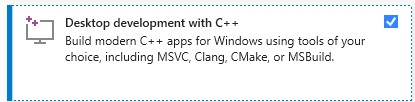
이렇게 생긴놈
해결법)
https://visualstudio.microsoft.com/ko/downloads/ 접속 > Visual Studio Donwoloads > 커뮤니티 다운로드 >
C++ 데스크탑 체크(위 이미지처럼 생긴놈) > 다운로드 > 끝
안드로이드도 설치해주자.
설치 링크(8GB 용량 필요)
https://developer.android.com/studio?hl=ko#get-android-studio
참고 사이트(설치 링크 아님)
https://developer.android.com/codelabs/basic-android-kotlin-compose-install-android-studio?hl=ko#2
Android 스튜디오 시스템 요구사항
Windows에서 Android 스튜디오를 사용하기 위한 시스템 요구사항은 다음과 같습니다.
- 64비트 Microsoft® Windows® 8/10/11
- x86_64 CPU 아키텍처. 2세대 Intel Core 이상 또는 Windows 하이퍼바이저를 지원하는 AMD CPU
- 8GB RAM 이상
- 최소 8GB의 사용 가능한 디스크 공간(IDE + Android SDK + Android Emulator)
- 1280x800 이상의 화면 해상도
기타 오류
플러터 sdk 다운로드 안되면 vscode 재시작
플러터 vscode 관리자권한으로 실행 > 패키지 설치 안되면 위에 다운로드 표시 클릭
'Coding' 카테고리의 다른 글
| [vscode] 변수명 일괄 변경법, 자동정렬 단축키 (0) | 2024.06.19 |
|---|---|
| [Python] The answers to Python questions(How to use swap / How to use 2차원 배열(리스트) 초기화 및 값 변경 List Comprehension 를 사용한) (0) | 2021.11.06 |
| [Android] 안드로이드 스튜디오 AVD 에뮬레이터 lock 오류 해결법 (2) | 2020.12.20 |
| [Linux] 리눅스 다운로드 방법 (가상머신 VMware + 우분투) (0) | 2020.04.01 |